How to Download Twitter Videos Using TwitterClip

Step 1
Navigate to the tweet that contains the video and click the share icon located on the tweet.
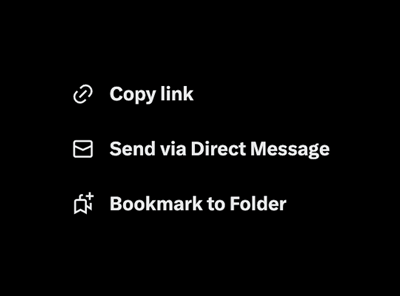
Step 2
From the share options that appear, click on Copy Link to copy the tweet's URL.
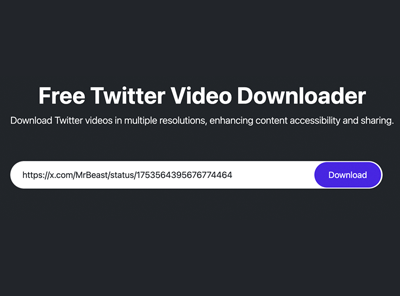
Step 3
Paste the copied tweet link into the input URL box provided above and click Download.